Screening Template: Prepare and Format your Data
How to structure your data for accurate and fast screening results
This guide will help you prepare and format your data using the sanctions.io Screening Template, to ensure a smooth onboarding process and effective results.
It applies to both Batch Screening and the Monitoring Portal solutions.
Benefits
High-Volume Efficiency: Upload up to 10,000 rows for Batch Screening and 9,000 rows for the Monitoring Portal (including headers), allowing you to process large datasets in one go and reduce repeat uploads.
Faster Uploads and Fewer Errors: The template is pre-structured with the required fields: min_score, data_source, and name. This ensures the system can process your file without structural issues, minimizing upload errors and delays.
Seamless Integration: Ensures compatibility with both Batch Screening and the Monitoring Portal.
Higher Match Accuracy: By following the correct formatting and including critical identifiers, you enhance the precision of name-matching. This helps reduce false positives and increases the likelihood of detecting accurate matches.
Topics Covered
→ Downloading the Screening Template
→ Adding your Data into the Template
→ Field Descriptions and Formatting Guidelines
Best Practices and Considerations
-
Add
external_identifierfor Traceability: Using a unique identifier makes it easier to update, track, and manage your records across screenings and systems.
-
Use Complete and Accurate Names: If available, always input the full legal name of the individual or entity. Avoid using nicknames or abbreviated names unless they are the only known versions.
-
Choose a Reasonable
min_score: Recommended starting point: 0.88. This balances the number of false positives against potential matches. You can adjust this depending on your risk appetite. -
Use Valid
data_sourceShort Codes: Ensure that short codes are entered exactly as specified. - Set the correct
entity_typewhen available: This helps target the proper subset of watchlists.
-
Data quality: The more complete your data, the more accurate the screening. Adding fields like date of birth, country, or identifiers helps reduce false positives and improve match precision.
-
Avoid Common Data Issues: Don't leave required fields blank, and use the appropriate ISO standard formats where applicable.
-
Review Before Upload: Double-check that the column headers exactly match those in the official template. Validate the data for typos, spelling mistakes, and formatting issues.
Downloading the Screening Template
You can find the template in the upload dialog box by clicking the Upload button in both the Batch Screening and Monitoring Portal solutions. Then, click Download Template.

Adding your Data into the Template
Open the template file in your preferred spreadsheet software, enter your data, and rename the file if needed. After the header row, all required columns must be filled in for every line. Ensure that no blank rows appear within the dataset, as they will prevent the file from being processed correctly. Empty rows at the end of the file are acceptable.
Before uploading your batch, make sure the data follows the required template format.
🚫 Don't Modify Headers
To ensure your batch file is processed correctly, please keep the header in the first row and do not rename, delete, move, or reorder any of the column headers in the template. The sanctions.io screening system requires these headers; any changes will result in upload errors or failed/delayed screenings.
Only input your data below the header row, exactly as instructed. If you need additional guidance, please contact our support team at help@sanctions.io.

- Required data:
min_scoredata_sourcename
- Optional data:
-
external_identifier -
date_of_birth -
country -
entity_type(highly recommended to improve match accuracy) -
identifier
-
Note: Only the first tab of your spreadsheet is processed. Any additional tabs will be ignored.
Field Descriptions and Formatting Guidelines
This section explains each field in the screening template, including its purpose and the correct formatting requirements. Providing accurate and complete data in the proper format is crucial for enhancing match quality and minimizing false positives.
1.external_identifier: Enter your internal reference ID for the record, such as a customer number, vendor number, or other unique system ID.- Purpose: Helps you match screening results back to your internal systems and build a whitelist to manage false positives.
- Format: No specific format required; limited to 60 characters.
2. min_score: Sets the minimum confidence score a match must meet to be included in the results.
- Purpose: Helps control the sensitivity of the screening and reduce false positives.
- Format: Decimal number between 0.80 and 0.99 (e.g., 0.88).
Recommendation: Start with a value of 0.88. This threshold is advised as a solid starting point for most use cases. It strikes a balance between reducing false positives and still capturing likely true matches.
If you're aiming for stricter results with only high-confidence matches, you may increase it to 0.9 or higher. For broader matching (e.g., investigative or high-risk reviews), you may want to lower it below 0.88, but this will increase the number of false positives.
3. data_source: The short code of the sanctions list(s) you want to include in the screening.
- Format: One or more short codes, separated by commas, as shown in the image below.
Examples:
-
-
Single list:
UN - Multiple lists:
UN, PEP, UK-SANCTIONS, OFAC-Comprehensive
-
Note that input is not case-sensitive (e.g., UK-SANCTIONS or uk-sanctions will both be accepted).
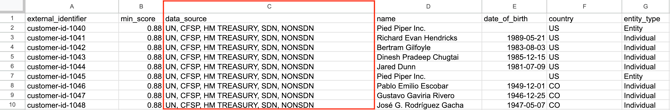
Using Collections in the Screening Template
When running a batch screening, you can replicate the "Collections" lists available in the user portal by adding the following tags, which map to the corresponding sanctions and watchlists:
SANCTIONS-LISTS- screen against all lists classified as Targeted Sanctions Lists in sanctions.ioPEP- screen against a comprehensive global Politically Exposed Persons databaseCRIME- screen against criminal watchlists (FBI and Interpol)ADV-MEDIA(Availability and limitations apply) - screen against highly trusted news sources with comprehensive global coverage to detect adverse media.
Examples:
-
- Only sanctions list collection:
sanctions-lists - Combine collections:
sanctions-lists, crime, pep
- Only sanctions list collection:
Important: High-Risk Jurisdiction collection is not supported as a Screening Template tag, and its codes must be selected individually.
Supported Sanctions and Watchlists
Please refer to the SIO Watchlist Coverage page to view the complete list of supported sanctions and watchlists, along with their corresponding short codes and types.
Adverse Media – Availability & Limitations
-
Adverse Media screening is enabled based on subscription plan coverage.
-
Adverse Media screening is currently not available as part of the Batch Screening solution.
4. name: The full name of the individual or the registered name of the entity to be screened.
| ✅ Format: | |
| Entities (Organizations) | Individuals |
| Wayne Industries | Gustavo Fring |
| Massive Dynamic Ltd. | Мишеле Пиментел Коста |
❌ What to Avoid:
• Individual's partial names: The system requires both first and last names. Requests with only a first name or only a last name will return an error.
• Combining multiple names in one field: Global Merc Aero / Liberty Aero Systems
• Using vague or generic terms: Nelson and Murdock (Partners)
5. date_of_birth: The date of birth of the individual being screened.
- Format: Accepted formats (based on ISO 8601 standard):
-
-
YYYY-MM-DD (e.g., 1980-07-15) — Full date
-
MM-DD (e.g., 07-15) — Month and day only
-
YYYY (e.g., 1980) — Year only
-
Tip: Providing the full date of birth (YYYY-MM-DD) improves match accuracy and helps reduce false positives.
6. country: Country of the individual or entity being screened.
- Format: One or more countries, separated by commas. Accepts both ISO-2 country codes and country names in English:
- Two-letter ISO country code (e.g., US, DE)
- The full English country name (e.g., United States, Germany)
Examples:
-
-
Single country:
US -
Multiple countries:
US,CH,GB
-
Note that input is not case-sensitive (e.g., "us" or "US" will both be accepted).
Caution: If the value does not correspond to a valid country code or name, the parameter will not be considered in the screening process.
Download the complete List of Supported Countries, including their ISO codes.
7. entity_type: The type of entity the record refers to.
- Purpose: This helps target the correct subset of watchlists during the screening process, improving both performance and match relevance. It is highly recommended to improve performance and match accuracy.
-
Accepted Values:
-
Individual
-
-
-
Entity
-
Vessel
-
Aircraft
-
Country
-
Caution: Input is not case-sensitive, but spelling must exactly match one of the terms listed above. Please double-check for typos to ensure the value is applied correctly.
8. identifier: An identifier associated with the person or entity, if available.
- Purpose: Useful for improving match precision.
- Format: One identifier; limited to 120 characters.
- Accepted Values:
- Passport number
- National ID
- Tax ID
- Email address
- Company domain
- SWIFT code (for financial institution verification)
- IMO number (vessel identification)
- Aircraft registration number
Best Practice: Use the most stable identifier available to ensure accurate and consistent sanctions screening results. For example, government-issued documents like passports and national IDs undergo rigorous verification processes, making them more reliable for screening than identifiers that change frequently.
We're here to help!
If you have any questions or need more help, please contact our support team anytime!
-
Chat: Available directly through the Portal and Help Center
-
Email: help@sanctions.io