Batch Screening Results: Understanding the Report
A practical guide for interpreting matches, filtering results, and making informed compliance decisions.
When you perform a manual batch screening on sanctions.io, each entry in your file is cross-checked against the inputted sanctions and watchlists. After the screening is finished, the portal generates a report with the results, which can be downloaded as Excel and CSV files.
Topics Covered
- Spreadsheet Structure
- Why One Record May Appear Multiple Times
- Taking Action on the Results Report
- False Positive Whitelisting & Future Match Filtering
- Using Metadata Columns for Auditability and Traceability
Best Practices and Considerations
- Download and archive reports promptly to ensure long-term access for audits, reviews, or internal records.
- Store reports securely in your compliance or case management system for traceability and future reference.
- Report Availability: Screening results reports are available for download for 30 days from the time of processing. After this period, they are automatically removed from our servers and can no longer be accessed.
- Batch Deletion Impact: If you delete a batch search, all associated data, including the results report, is permanently removed. This also invalidates any previously shared links related to that batch.
Spreadsheet Structure
The report is designed to show all available input data types within our engine's search function, even if some data types are left empty or aren't available for Batch Screenings. It also includes the search results, giving a complete view of both the inputs and the search outcomes.
Each row in the file represents one match for a record. If a single submitted name has multiple potential matches, you'll see multiple rows for that name, one for each match.
Key Columns Explained
1. Columns prefixed with request_, usually the first 37 columns. These columns include:
-
- Input Data (from your submission):
result_external_identifierrequest_min_scorerequest_data_sourcerequest_name
- Input Data (generated by the system):
-
request_batch_query_id: a unique ID that identifies and tracks a specific batch screening request for auditing and result retrieval. -
request_parsing_errors: shows the number of records in the batch that could not be processed due to formatting or data issues. -
request_number_results: indicates the total number of match results returned for a given batch screening request.
-
- Input Data (from your submission):
2. Columns prefixed with result_ contain the data returned directly from the search, usually 48 columns. The following are examples of these columns:
-
-
result_search_id: a unique identifier given to each individual screening result in a batch, enabling accurate tracking and referencing of that specific match. -
result_confidence_score: indicates how closely your submitted name matched; only results with a score equal to or above the submitted minimum confidence threshold will be returned. -
result_name: Name from the list that matched your input. -
result_alt_names: lists alternative names or aliases associated with the matched person or entity from the sanctions or watchlist record. -
result_date_of_birth: DOB of the matched record (if available). -
result_data_source: Name of the list where the match came from (e.g., OFAC, UN). -
result_remarks: Notes from the data source (e.g., reason for listing)
-
❗Important Notice on Data Availability
Reports generated by sanctions.io are based entirely on information published by the original sanctions or watchlist sources. The availability of certain details (including, but not limited to, address, date of birth, or citizenship) depends on what the issuing authority has made public.
If a specific field is not displayed in a report, this simply means the original source did not provide that information at the time of screening.
sanctions.io does not alter, enrich, or otherwise modify original source data.
Why One Record May Appear Multiple Times
When a submitted record has several possible matches, each match appears as a separate row with its own details. You can view the number of matches a record has through the request_number_results column.
Each match includes its own confidence score and supporting metadata to help you assess if it's a True Positive or False Positive.

Taking Action on the Results Report
- Sort and filter by confidence score to quickly prioritize the most relevant matches.
- Export or integrate the data into your compliance tools or case management systems.
- Manually review and classify each match as a true or false positive.
- Archive the file for audit purposes to demonstrate due diligence.
False Positive Whitelisting & Future Match Filtering
To manage false positives efficiently and to reduce repeated reviews of the same non-relevant matches, consider implementing a whitelisting process within your internal workflow. This allows you to flag recurring matches as already reviewed, so they are deprioritized in future screenings.
The Match Combination: external_identifier + result_si_identifier
external_identifier– Your own unique ID for the monitored customer, business partner, or entity (e.g., from your CRM or KYC system).result_si_identifier– sanctions.io’s unique internal ID for a specific watchlist record.
Together, these two fields form a unique match reference that links a specific entity from your batch to a specific sanctions.io watchlist record.
Once a match is reviewed and confirmed as a False Positive, you can store this combination in your internal whitelist. This ensures the same match is automatically filtered from future results review.
⚠️ Important: Whitelisting does not exclude these entities from future checks. If you upload the same dataset, they will still be screened against the latest sanctions and watchlists.
Example: Whitelist Spreadsheet Layout
Whitelist
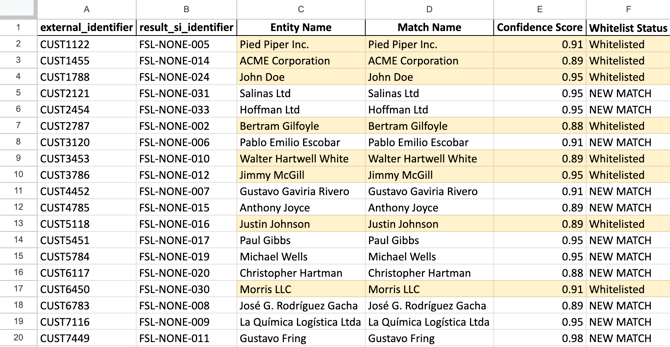
Learn how to create an internal whitelist spreadsheet. See our suggested workflows and implementation tips. (Coming soon)
Using Metadata Columns for Auditability and Traceability
To support compliance audits and internal reviews, the results report includes key metadata fields that provide insights into the origin, integrity, and update history of each match. These fields enhance transparency, enable full traceability, and help validate the reliability of your screening data over time.
-
result_data_hashensures data integrity by allowing you to verify that the record hasn't been altered since the time of screening. -
result_first_importindicates when the matched record first entered the sanctions.io system; helpful in understanding the historical context of a match. -
result_last_updateshows the most recent update to the matched sanctions record, ensuring you're working with the latest available information.
Together, these fields create a robust audit trail and help demonstrate your compliance with regulatory requirements.
We're here to help!
If you have any questions or require further assistance, please don't hesitate to reach out to our support team.
-
Chat: Available directly on the Help Center page
-
Email: help@sanctions.io